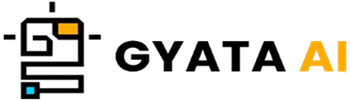Introduction to Array.of() in Javascript
Hey buddy! Let us explore Array.of() now.
Alright, people, JavaScript keeps improving with interesting new features; one of them is the Array.of() method, which joined the party in ECMAScript 2015 (or ES6 for those in the know). What now does this clever approach accomplish? Well, it allows you create a brand-new Array regardless of the number of arguments you toss at it or the type of items those arguments cover.
Using Array.of() in plain language allows you to generate an array consisting simply of the objects you toss in. It's like customizing a pizza with all your preferred toppings. This is not at all like the conventional Array() constructor, which can be very erratic depending on what and how many elements (or arguments) you provide it.
Why ought you to give Array.of() any thought?
Well, it's quite helpful when handling conflicts with varying flavors, or umm, type. Alternatively, if you just want things consistent regardless of the type of data you are handling.
This small introduction will get you up to speed with Array.of(): how to use it, how it performs great compared to the Array() constructor, and some ideas and tactics for efficiently include it into your JavaScript travels. Let me roll!
Understanding the Syntax of Array.of()
Getting Cozy with Syntactic Arrangements of()
Alright, let us dissect it then! The syntax of Array.of() is shockingly straightforward. You merely put in as many arguments as you like, and **boom**—out comes a fresh array with those arguments as its elements. Simple peasy, then?// Example of Array.of() syntax let array = Array.of(1, 2, 3, 4, 5); console.log(array); // Output: [1, 2, 3, 4, 5]
Observe the events in that above example. We gave Array.of() five integers, and it produced a fresh array including those five brilliant numbers inside it.
The true wonder of Array.of()
The worst part is that Array.of() is all good—numbers, strings, objects, other arrays—not concerned what you give it!// Example of Array.of() with different types of arguments let mixedArray = Array.of(1, 'two', {three: 3}, [4]); console.log(mixedArray); // Output: [1, 'two', {three: 3}, [4]]
Look at this sample. We tossed at Array.of() a number, a text, an object, even an array. And it simply returned them, gently wrapped in a fresh array, exactly as such.
When creating arrays, this kind of adaptability makes Array.of() a genuine jewel. No matter what kind or quantity you toss its way—something you cannot always count on with the regular Array() constructor—it maintains things predictable and consistent.
Difference between Array.of() and Array() constructor
Finding the differences: Array.of() against Array() Constructor
You are thus going into JavaScript arrays and learning about Array.of() and the venerable Array() constructor. Though each has unique characteristics, they both create arrays—let's get into it!
One could find the Array() constructor to be somewhat confusing. Should you provide one integer, it responds, "Ah, you want an array of that length," then sends you an array full of unresolved spaces.// Array() constructor with a single numeric argument let array1 = new Array(5); console.log(array1); // Output: [undefined, undefined, undefined, undefined, undefined]// Array() constructor with multiple arguments let array2 = new Array(1, 2, 3, 4, 5); console.log(array2); // Output: [1, 2, 3, 4, 5] // Array() constructor with a single non-numeric argument let array3 = new Array('five'); console.log(array3); // Output: ['five']// Array.of() with a single numeric argument let array4 = Array.of(5); console.log(array4); // Output: [5] // Array.of() with multiple arguments let array5 = Array.of(1, 2, 3, 4, 5); console.log(array5); // Output: [1, 2, 3, 4, 5]
Now, if you're packing it with more than one parameter or even one that isn't a number, it ultimately determines you want an array with those particular items. Not terrible but rather really complex.
Arrangement of() comes rather handy here!
Like that friend that just understands you, Array.of() is Whether you assign one number, numerous objects, or a single non-number things, it generates an array with exactly those elements exactly each single time.// Array.of() with a single non-numeric argument let array6 = Array.of('five'); console.log(array6); // Output: ['five']
You noticed? Unlike its slightly erratic relative, Array.of() is all about making things simple and predictable. Thus, Array.of() is typically the method of choice for building arrays in JavaScript.
{```
Practical Examples of Using Array.of()
Getting Hands-On: Enjoy Array.of() fun.
Let us discuss the amazing possibilities Array.of() offers for your JavaScript travels! These tidy samples will help you to see just how useful and adaptable it can be:
One is creating a nice row of numbers.let numbers = Array.of(1, 2, 3, 4, 5); console.log(numbers); // Output: [1, 2, 3, 4, 5]
Quite simple, right? All set out exactly how we provided them in, we just whipped up an array full of these integers using Array.of().
2. Linking Together Some Terms:let strings = Array.of('JavaScript', 'Python', 'Java'); console.log(strings); // Output: ['JavaScript', 'Python', 'Java']
Here we created a variety with plenty of distinct strings. Stuck together in a fresh array, Array.of() managed them all like a champ.
3. Stirring It Up Using Various Components:let mixed = Array.of(1, 'two', {three: 3}, [4]); console.log(mixed); // Output: [1, 'two', {three: 3}, [4]]
Now for some actual enjoyment! We threw in several, a string, an object, even another array. Array.of() simply packed them together in a neat, orderly array; it didn't really matter.
As you can see, Array.of() is quite flexible and simplifies building JavaScript arrays. It maintains consistency and predictability whatever you toss its way. sweet!
Use Cases and Applications of Array.of()
Investigating the Great Applications for Array.of()
In the realm of JavaScript arrays, Array.of() is like a Swiss Army knife—versatile and ready for whatever task you provide!
These situations highlight where Array.of() excels:
1. Arranging Ever Changing Content:
Imagine you have to match an always shifting mix of data and need an array. Your usual friend for this is Array.of()!function createArray(...args) { return Array.of(...args); } let array = createArray('JavaScript', 'Python', 'Java'); console.log(array); // Output: ['JavaScript', 'Python', 'Java']
In this case, our small function welcome as many arguments as you wish using the remainder parameter syntax...args. It then orderly arranges them with Array.of() Not bothered at all!
2. Maintaining Consistency and Bug- Free Environment:
You won't have those odd variations associated with Array() with Array.of(). Consistency regulates everything; it helps you avoid those sneaky flaws and cleans your code.
3. Easily navigating subclassing scenarios:
Here's a pro tip: Array.of() guarantees your custom tastes of arrays stay true when experimenting in subclassing. Whereas the conventional Array() constructor leaves you with a simple Array, Array.of() welcomes your subclass and helps to preserve the magic.
Thus, Array.of() has your back whether you're creating arrays that dance to always shifting melodies, guaranteeing consistent sailing, or maintaining subclass integrity!
''{}
Common Mistakes and Pitfalls with Array.of()
Watch Out: Typical Mistakes Using Array.of()
Although Array.of() is a quite handy tool for creating arrays in JavaScript, like with any utility there are a few glitches you could stumble over. Let's call attention to some of those so you might avoid!
Though their names are very similar, it's easy to confuse these two; but, believe me, they are not the same. Particularly when dealing with a single number—it's a quite different game.let array1 = new Array(3); console.log(array1); // Output: [undefined, undefined, undefined] let array2 = Array.of(3); console.log(array2); // Output: [3]
Notice the difference? While Array.of() just packs the number 3 for you, the Array() constructor decided to provide you an array with three undefined spaces.
2. Choosing to overlook browser compatibility
Heads-up, programmers! If you're dealing with Internet Explorer, it's a no-go on support as Array.of() burst into the scene with ECMAScript 2015 (ES6). In such instance, you could have to use another technique like polyfill to make it work.
3. Confusion Regarding the Use of Array.of()
Remember, Array.of() is all about building a new array with the stuff you offer it; it will not provide those objects a makeover. After you have your array built up, you will want to buddy off with techniques like Array.map() or Array.reduce().
Remember these ideas and you will be able to fully use Array.of() in your coding projects without any problems!
Browser Compatibility of Array.of()
Does your browser seem to be on board? Compatibility for arrays.of()
One of the sparkling new tools that first surfaced in ECMAScript 2015 (ES6) is Array.of() Though regrettably not invited to the party in older browsers, especially Internet Explorer, it is like the hip kid on the JavaScript block. Luckily, you're all set if you hang around with the more contemporary browsers including Edge, Firefox, Safari, or Chrome! However, you will need a tiny backup plan like a polyfill or another method to generate arrays if you are coding for a population still using those outdated browsers.
You now ask, what is a polyfill? Just a fancy little bit of code that enables earlier browsers lacking the memo to have those sloppily new capabilities. This is a short polyfill to assist Array.of() in feeling perfectly at home:if (!Array.of) { Array.of = function() { return Array.prototype.slice.call(arguments); }; }
Here, what's happening? This polyfill looks to see whether the browser toolbox includes Array.of(). Should it be absent, this script generates it as a function leveraging Array.prototype.slice.call() to convert conflicts into an array. Pretty good, really.
Therefore, keep browser compatibility in mind and utilize a polyfill or another technique if you need those older browsers to play well even if Array.of() is excellent for regularly producing arrays.