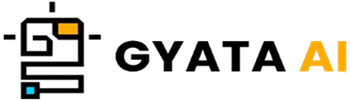Introduction to the Array() Constructor in Javascript
Alright everyone, let's explore JavaScript arrays now! Imagine the Array() constructor as your personal arsenal for building and experimenting with arrays. These are not just any old lists; JavaScript arrays are filled with all kinds of wonderful, supercharged, high-level toolkit.
precisely what are arrays?
Consider arrays as a large storage container allowing you to store thousands of various objects in one place, all orderly arranged. There you can save integers, texts, objects, even other arrays. Quite tidy, really.
Set the Constructor!
The interesting element now is the Array() constructor itself. This unique ability generates fresh array objects just for you. You start it with the new keyword then Array(). Although people might want simplicity from array literals, this constructor is your go-to friend when you need some leeway. Perhaps you want to keep your array expanding on demand, or perhaps you are unsure of how large it will reach just yet. This naughty lad excels in this area.
Why Should You Give It Any Thought?
If you want to become proficient in JavaScript, you really must learn the Array() constructor. It lets you observe what's going on under the hood and deepens your grasp of arrays. So grab on and enjoy the trip!
Syntax and Parameters of the Array() Constructor
Hey here! Since the Array() constructor in JavaScript is like having a Swiss army knife for constructing arrays, with a lot of ways to utilize it depending on what you need, let's discuss how you might use it.
Nothing Argues? Not a Problem!let arr = new Array(); console.log(arr); // Outputs: []
Calling it with zero arguments simply results in an empty array available for you to fill later.
Desired a specific size.let arr = new Array(5); console.log(arr); // Outputs: [ , , , , ]
Assign it one number and blast! It provides you with an array that large, with blank spaces just ready to blossom. Just a heads-up; those slots are only... there; they are not set with any values—like null or undefined.
Have some elements you want to add? Take them with you!let arr = new Array('JavaScript', 'Python', 'Ruby'); console.log(arr); // Outputs: ['JavaScript', 'Python', 'Ruby']
If you toss several objects or even one that isn't a number, it orderly arranges them into a shining fresh arrangement. Here it gathers "Ruby," "Python," and "JavaScript," and makes them all comfortable together.
When you're building and messing about with arrays in JavaScript, knowing how to use the syntax and parameters for the Array() constructor will make your life so much easier. Go in and enjoy yourselves!
Creating Arrays using the Array() Constructor
Sure! Let's explore JavaScript's enjoyable method of building arrays with the Array() constructor. It's as basic as pie, and depending on your needs there are a couple neat ways you may approach it.
Beginning an empty arraylet arr = new Array(); console.log(arr); // Outputs: []
You now have at hand an empty array. If you're sure you'll need an array down the road but you're not quite ready to load it with goodies just yet, this is pretty beneficial.
An Array with a Particular Dimensionslet arr = new Array('JavaScript', 'Python', 'Ruby'); console.log(arr); // Outputs: ['JavaScript', 'Python', 'Ruby']
Here's how you build an array containing, say, five vacant slots—akin to VIP visitors' placeholder seats. Knowing how much you'll need to park there is fantastic; yet, right now you don't have them on hand.
And you may create an array full of all your preferred components right like that. You just chuck them in, regardless of "JavaScript," "Python," or "Ruby," and you're ready to go!
These are the ABCs of creating arrays with the Array() constructor. Designed to fit perfectly into every JavaScript developer's toolkit, this small utility is fairly flexible and ready to be accessed anytime needed.
Manipulating Arrays with the Array() Constructor
Alright, the real fun starts once you have your array configured using the Array() constructor! Many amazing array techniques supplied in JavaScript allow you to change, twist, and spin your arrays just how you desire them.
Add elements to an array.let arr = new Array(); arr[0] = 'JavaScript'; console.log(arr); // Outputs: ['JavaScript']
Right at index 0, you are popping 'JavaScript' here as the first visitor on the list.
Modulating Arrays' Componentslet arr = new Array('JavaScript', 'Python', 'Ruby'); arr[1] = 'Java'; console.log(arr); // Outputs: ['JavaScript', 'Java', 'Ruby']
Should you want to provide your array any update? Not a concern at all! View how we changed "Python" to "Java" at index 1?
Eliminating Objects From an Arraylet arr = new Array('JavaScript', 'Python', 'Ruby'); delete arr[1]; console.log(arr); // Outputs: ['JavaScript', undefined, 'Ruby']
decided to remove "Python"? Just a heads-up; this leaves a tiny void at index 1, currently unknown. It's like throwing a pen from your desk, empty pen holder left behind.
Making Use of Array Techniques
Explore some useful array techniques. Would like to add to your array? Make use of push(). Has to be pick the last element out? That's the work for pop().let arr = new Array('JavaScript', 'Python'); arr.push('Ruby'); console.log(arr); // Outputs: ['JavaScript', 'Python', 'Ruby'] arr.pop(); console.log(arr); // Outputs: ['JavaScript', 'Python']
See how 'Ruby' hopped on the array train using push(); then, we waved it farewell with pop()? Right, quite tidy.
These are only a sample of how you might play about with arrays utilizing the Array() constructor and JavaScript's fantastic array functions. These tips will help you curl up and quickly become a JavaScript genius!
Understanding the Length Property with the Array() Constructor
hello there! When working with arrays using the JavaScript Array() constructor, let's get comfortable with the very handy length attribute. This small feature is like your go-to to find out the quantity of stashed objects in your array.let arr = new Array('JavaScript', 'Python', 'Ruby'); console.log(arr.length); // Outputs: 3
Look at this example; here, our friend is the length property, which indicates that our array contains three treasures buried away. Wait, though; length is more than just a badge for reading; it's more than just that number. You can also play about to throw things off!let arr = new Array('JavaScript', 'Python', 'Ruby'); arr.length = 2; console.log(arr); // Outputs: ['JavaScript', 'Python']
Observe what we accomplished there. We instructed the array to throw out the last member and turn it a pair by specifying length as 2. Not just that, though; you can even use length to add more talk at the conclusion of your array party.let arr = new Array('JavaScript', 'Python'); arr[arr.length] = 'Ruby'; console.log(arr); // Outputs: ['JavaScript', 'Python', 'Ruby']
You determine the tail end of your array and pop fresh elements exactly there using length. Quite nice, right? This makes length a great partner for simple array manipulation.
Mastery of those JavaScript arrays depends on knowing how to weave the magic with the length attribute. It's like having a reliable yardstick to gauge and fix your arrays anyway you deem appropriate!
The Difference Between Array() Constructor and Array Literals
hello there! Let's briefly discuss the several ways that JavaScript creates arrays—more especially, the Array() constructor as opposed to array literals. Though each have their own peculiarities and appeal, both get the work done.
Array literals: the direct approachlet arr = ['JavaScript', 'Python', 'Ruby']; console.log(arr); // Outputs: ['JavaScript', 'Python', 'Ruby']
With array literals, it's like magic. Just enclose your values inside square braces; voilà—you have a rainbow. Simple, unambiguous, flawless for when you have particular values to fit in.
The bit more flexible array constructor:
Conversely, the Array() constructor offers a small amount of wriggle freedom. As we discussed previously, you may spin up arrays in several directions. Here's a twist, though, should you pass a single number:let arr = ['JavaScript', 'Python', 'Ruby']; console.log(arr); // Outputs: ['JavaScript', 'Python', 'Ruby']
Like a line of empty seats just waiting for your guests, this generates an array with three spaces ready for filling.
Literal numbers produce direct values.let arr = new Array(3); console.log(arr); // Outputs: [ , , , ]
By contrast, array literals allow a single integer to simply become a one-item array including that number.
Usually more understandable and the preferred alternative for tiny, known arrays are array literals. But when working with bigger arrays or unsure about the size? The Array() constructor then really shines. Understanding these variations will enable you to choose the appropriate tool for the current JavaScript array chores.
Common Use Cases of the Array() Constructor
Like your reliable Swiss army knife, JavaScript's Array() constructor is ready to handle all kinds of chores. Let's review some interesting applications for it:
Arranging an Array with a Particular Dimensions
Ideal for knowing how many chairs you require, but not quite who is seated in them yet.let arr = new Array(5); console.log(arr); // Outputs: [ , , , , , ]
Creating an Array From Ready-Made Components
Has your guest list been finalized? Right into your array, toss them!let arr = new Array('JavaScript', 'Python', 'Ruby'); console.log(arr); // Outputs: ['JavaScript', 'Python', 'Ruby']
Establishing a Multidimensional Array
Like neat rows and columns for chair arrangement—perfect for game boards or spreadsheets!let matrix = new Array(3); for (let i = 0; i < matrix.length; i++) { matrix[i] = new Array(3); } console.log(matrix); // Outputs: [[ , , , ], [ , , , ], [ , , , ]]
Here we have laid out a 3x3 grid with the Array() constructor.
Creating an Array with Dynamic Content Ideal for gathering user inputs or API results from an API while you're playing it by ear.
Assuming users is an array of user objects obtained from an API for (let user of users) { userNames.push(user.name);}
console.log(userNames); // Produces a list of user names.
Here we tidy user names from API data into a clean array.
These are only a few methods to make use of the Array() constructor. For any JavaScript programmer out there, its versatility makes it a superpower tool.
Potential Pitfalls and Best Practices Using the Array() Constructor
Though the Array() constructor is a useful tool in JavaScript, you should keep an eye on its own set of peculiarities and best practices.
Potential Trap: Misinterpretation of Single Numeric Argument
Should you provide a single number to the Array() constructor, an array with that many empty slots results. This acts differently from array literals, hence it might trip you.let arr = new Array(3); console.log(arr); // Outputs: [ , , , ]
Best Practice: Create Small, Fixed- Size Arrays using Array Literals
Demand a small group of elements? Your first choice for simplicity and readability are array literals.let arr = ['JavaScript', 'Python', 'Ruby']; console.log(arr); // Outputs: ['JavaScript', 'Python', 'Ruby']
Potential Risk: Limited Arrays
Using the Array() constructor creates an array with a set size that results in sparse arrays—those with gaps not filled in by null or undefined.let arr = new Array(3); console.log(arr[0]); // Outputs: undefined console.log(0 in arr); // Outputs: false
Avoid sparse arrays as best practice.
Dodging them is best since they can lead to uncertainty. If you require a constant size, consider default value filling the gaps instead.let arr = new Array(3); console.log(arr[0]); // Outputs: undefined console.log(0 in arr); // Outputs: false
These are only pointers to help you stay on target with the Array() builder. Knowing these techniques helps you avoid errors and maintains a neat and effective code. Good coding.
Summary and Key Takeaways on the Array() Constructor
Now, folks! Let's tie it all together and discuss JavaScript's Array() constructor. Your go-to tool for managing and creating arrays is this one; it also has a few tricks in store:
None of arguments are required here. Call it with nothing, and you will have yourself an empty array.
One number? Here is what occurs: Give it a single number; it generates an array with that many vacant spaces.
Many Arguments Add several or non-numeric arguments to mix them into an array as your elements.
One important observation is its odd variation from array literals when addressing a single number:
Constructor: Creates an array with that empty space count.
Literal: Just generates an array consisting just of that integer.
The Array() constructor is so useful whether you're building grids for games, assembling arrays with a specified size, particular objects, or handling dynamic data.
Though there are occasional glitches as well, like single number confusion or sparse array building. And don't forget the fantastic array techniques JavaScript offers—perfect for adding, deleting, or rearranging elements.
Your reliable tool also is the length attribute. It enables you to determine the array's size or add additional components at the last.
That's right here! One especially powerful and flexible tool in your JavaScript toolset is the Array() constructor. Knowing its peculiarities will help you to pick up arrays and flex your JavaScript ability quickly!