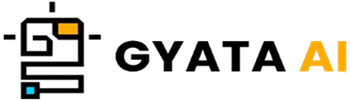Introduction to Arrays in Javascript
Let's explore JavaScript arrays now!
Alright, imagine this: your JavaScript code has a lot of items you wish to track. You can toss all of the many independent variables into a clever little box known as an array rather than juggling them all. In JavaScript, arrays are like enchanted lists able to house many kinds of data under one roof. Numbers, words, objects, even other arrays, they can manage it all. They are rather like the extremely necessary Swiss Army knife of JavaScript!
With arrays, now, they are what we refer to as zero-indexed. Though it seems a little complex, this simply means that the first item in the array hangs out at zero. Thus, the second item is at position one; the third is at position two; and on it follows. If you're not used to it, it could feel a bit strange; but, trust me—this is quite usual in the programming field.
If you are working with data, learning how to twist arrays to your will and get to grips with them are absolutely vital. They provide the structure to orderly pack and manipulate data, thereby simplifying and improving your coding life.
Creating Arrays in Javascript
JavaScript Whipped Up Arrays: How to
Making JavaScript arrays is quite straightforward, like pie. Using an array literal or the array constructor is your two major choices for completing the task.
Most people turn to this method: array literal. You essentially define an array by magic—that is, by popping your values inside square braces separated by commas!
Here is a little example:let fruits = ['apple', 'banana', 'cherry'];
Right here, "fruits" is a rainbow of three strings—a variety of foods just for you.
Although less common, this approach can nevertheless accomplish the task. Array constructors You just employ the "new" keyword in conjunction with "Array()".
Review this:let numbers = new Array(1, 2, 3, 4, 5);
Here "numbers" is an array with five numbers. Both approaches have appeal, but often people gravitate toward the array literal since it's simpler and clearer. Ultimately, it's all about what your staff likes or what floats your boat.
JavaScript arrays can store any kind of data you toss at them; they are not particularly discriminating. We prefer to refer to these created arrays as multi-dimensional arrays since you may even create arrays within arrays.let array = ['John', 30, ['apple', 'banana']];
Here, "array" is like a mixed bag crammed inside with a number, a string, and another array. This simply demonstrates JavaScript's great flexibility and potency of arrays.
Reading Array Elements in Javascript
JavaScript Peek Inside Arrays: How to do it?
In JavaScript, getting at what's inside an array is really easy. Recall our discussion of arrays having zero-indexing? That's only a fancy way of stating the counting begins at zero. Your array's first element is at index 0; the second at index 1; and so on. To grab something from an array, simply pop its index number inside those elegant square braces ([]), and voilà!
Using this array, let's quickly consider a case:let fruits = ['apple', 'banana', 'cherry'];
Should you wish to get the first fruit ("apple," you would do it like this:let firstFruit = fruits[0]; console.log(firstFruit); // Outputs: apple
And this is your key if you're hunting the third fruity gem ("cherry):let thirdFruit = fruits[2]; console.log(thirdFruit); // Outputs: cherry
Just keep in mind—the index of the array starts from 0 rather than 1. Therefore, the index of the last location in your array always is one less than the overall count of objects (or length).
Would like to grab the last item on your list? Your friend in 'length' is:let lastFruit = fruits[fruits.length - 1]; console.log(lastFruit); // Outputs: cherry
Here 'fruits.length' provides you with 3. Our index begins at zero, hence subtracting one finds the index of the last item exactly. Reading material from arrays is quite crucial. When you're coding in JavaScript, it's a must-have ability since it enables you really do something with all the neatly tucked away data.
Writing to Array Elements in Javascript
JavaScript's Tinker with Array Elements Guide
Reading from a JavaScript array makes changing items or adding fresh content equally simple. Simply put a new value at the appropriate index to give an existing element a makeover and you'll be good!
Consider this array, for instance:let fruits = ['apple', 'banana', 'cherry'];
Say you wish to replace "banana" with "grape," here's how you might achieve it:fruits[1] = 'grape'; console.log(fruits); // Outputs: ['apple', 'grape', 'cherry']
Here, "fruits[1]" is peering at second place in our "fruits" collection. Tossing "grape" into "fruits[1] alters "banana" to "grape." Simple Peasy And what do you suppose? Assigning a value to an index that hasn't been visited before allows you even to add fresh elements to the array.fruits[3] = 'orange'; console.log(fruits); // Outputs: ['apple', 'grape', 'cherry', 'orange']
In this instance, "fruits[3]" disappeared until we arrived and included "orange" at the conclusion of our "fruity" selection. JavaScript arrays are incredibly versatile and dynamic because of their remarkable ability to be readily changed and expanded upon.
Just a heads-up, though; keep a watch on those indices as you work to avoid any odd shocks like unidentified objects falling into your array.
Manipulating Arrays in Javascript
Using JavaScript arrays, how can one have fun?
There are several clever techniques in JavaScript to enable array playing around. There's a technique especially for you whether your desired additions, deletions, or changes are ones-based.
These are some of the most often used techniques for array management:
Ever wish to simply toss a fresh item onto the end of your array? You usually use this approach. It tells you current array length and adds anything you wish to the end.let fruits = ['apple', 'banana']; fruits.push('cherry'); console.log(fruits); // Outputs: ['apple', 'banana', 'cherry']
2. pop(): Pop() is the method to remove anything from the end of your array as needed. It takes off the last component and returns it to you.let fruits = ['apple', 'banana', 'cherry']; let lastFruit = fruits.pop(); console.log(lastFruit); // Outputs: 'cherry' console.log(fruits); // Outputs: ['apple', 'banana']
3. shift: Would you like to remove the first item? Here Shift() is to assist by eliminating the first element and returning it to you.let fruits = ['apple', 'banana', 'cherry']; let firstFruit = fruits.shift(); console.log(firstFruit); // Outputs: 'apple' console.log(fruits); // Outputs: ['banana', 'cherry']
4. unshift(): Should you wish to add something to start your array? Unshift() tells you how lengthy your array's become and can pop those fresh members straight at the start.let fruits = ['banana', 'cherry']; fruits.unshift('apple'); console.log(fruits); // Outputs: ['apple', 'banana', 'cherry']
5. splice(): For arrays, this one functions somewhat like a Swiss Army knife. Splice() allows you to jam, clip out, or switch fresh components into your array exactly where you wish them.let fruits = ['apple', 'banana', 'cherry']; fruits.splice(1, 0, 'kiwi'); // Inserts 'kiwi' at index 1 console.log(fruits); // Outputs: ['apple', 'kiwi', 'banana', 'cherry']
These techniques are great tools for handling JavaScript arrays; they make managing and playing about with your data easy.
Methods to Manipulate Arrays in Javascript
Additional JavaScript Cool Tricks for Managing Arrays
Apart from those clever techniques we discussed earlier, JavaScript offers even more interesting capabilities for you to mix and meddle with arrays.
Following are some fan favorites:
One wants to combine two or more arrays as they are one large loving family? Combine them with concat() to produce a brand-new array right back!let fruits = ['apple', 'banana']; let moreFruits = ['cherry', 'kiwi']; let allFruits = fruits.concat(moreFruits); console.log(allFruits); // Outputs: ['apple', 'banana', 'cherry', 'kiwi']
2. join() Looking to create a string from your array items, all good and tidy? Join() strings them together, divided by whichever separator you like, commas or otherwise.let fruits = ['apple', 'banana', 'cherry']; let fruitsString = fruits.join(', '); console.log(fruitsString); // Outputs: 'apple, banana, cherry'
3. slice(): Just want a slice of your array? Like having a pizza cutter for your arrays, the slice() method lets you grab a piece for a brand-new array.let fruits = ['apple', 'banana', 'cherry', 'kiwi']; let someFruits = fruits.slice(1, 3); console.log(someFruits); // Outputs: ['banana', 'cherry']
Reverse: Would you like to turn your array upside down? Reverse() flips everything around such that the latest comes first and the first comes last—just as magic!let fruits = ['apple', 'banana', 'cherry']; fruits.reverse(); console.log(fruits); // Outputs: ['cherry', 'banana', 'apple']
5. Sort: Want to arrange things? Sort() returns the clean-up array after carefully organizing your array elements.let fruits = ['cherry', 'banana', 'apple']; fruits.sort(); console.log(fruits); // Outputs: ['apple', 'banana', 'cherry']
These techniques are quite helpful for managing and arranging your data since they provide a wealth of capability for manipulating JavaScript arrays.
Best Practices for Working with Arrays in Javascript
Top Advice on Using JavaScript Arrays
Want to simplify and speed your array travels in JavaScript? Use these basic but effective best practices:
Use array literals when you are building arrays. Their neatliness helps you to keep things simple.let fruits = ['apple', 'banana', 'cherry']; // Preferred let numbers = new Array(1, 2, 3); // Not preferred
2. Avoid Array Holes: Missing elements or empty slots in arrays can cause all kinds of odd shocks during iteration. Ideally keep those arrays close together!let array = [1, , 3]; // Avoid this
JavaScript provides with a toolset full of practical techniques for array manipulation. For daily chores, lean on them rather than creating your own.let fruits = ['apple', 'banana', 'cherry']; fruits.push('kiwi'); // Use array methods
4. Take careful handling of the "length" property. Recall, the "length" attribute is changeable. If you change it, be prepared for some maybe surprising turns.let fruits = ['apple', 'banana', 'cherry']; fruits.length = 2; // This will remove 'cherry' from the array
Choose the "forEach" approach over the conventional "for" loop for a neat and more reader-friendly manner of cycling over an array.let fruits = ['apple', 'banana', 'cherry']; fruits.forEach(function(fruit) { console.log(fruit); });
Following these best standards will enable you to create code for JavaScript arrays that not only is clearer and more efficient but also a delight to read.