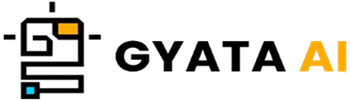Introduction to the Spread Operator in JavaScript
Like one of those neat new moves you pick up that simplifies things, the Spread Operator is like The JavaScript ES6 release gave to us a neat ability. Imagine that you want to pull out and distribute a large bag of marbles—which in coding words are objects and arrays—all about the floor. This operator essentially does—shown by three tiny dots (...)—it magically "spreads" the objects as if one were laying them one-by-one.
In many different contexts, this little miracle comes rather handy. The Spread Operator's got your back whether your copy an array without breaking a sweat, put a couple of arrays together, mix up a few objects, or even if you have an array and need to send its members to a function like they're independent little buttons! For everyone who codes in JavaScript, it is absolutely a huge victory since it makes things look much more neat and understandable.
We will delve straight into this subject, closely examining the grammar, where you could find it useful, all the great benefits it offers, and even certain things you should be aware of when applying the Spread Operator in JavaScript. Stay on!
Understanding the Syntax of the Spread Operator
Alright, let's dissect the syntax of the Spread Operator; it's really basic and you'll get it up quickly. Imagine it as those three small dots (...), sort of like ellipseses you notice in texts. Placing them just before anything like an array or an object is like asking, "Hey, open this up and show me everything inside!"
See this as an example:let arr1 = [1, 2, 3]; let arr2 = [...arr1, 4, 5, 6]; // arr2 is now [1, 2, 3, 4, 5, 6]
What occurred there? All the data in arr1 is being taken using the Spread Operator and straight into arr2. In the end, then, you obtain one large happy array having everything from both arr1 and the newly added integers.
These few ideas help you to keep in mind this interesting syntax:
The Spread Operator can be used in function calls to treat array elements as independent friends prepared to mix as separate arguments in the function.
Throwing it into an array literal causes all the elements to show up in a brilliant fresh array.
applying it with object literals? It breaks out a thing's qualities into a brand-new, fresh object.
Like that multi-tool you always wanted—versatile and really handy for making your JavaScript code seem nice and fantastic. The Spread Operator Stay around as we discuss its advantages and some things to be aware of along the road and explore how to employ it with arrays and objects.
Using the Spread Operator with Arrays
When handling JavaScript arrays, the Spread Operator is like your reliable friend. Copying arrays, gluing them together, slipping in fresh elements, and forwarding them to functions is easy! With this operator, let's review some practical actions you can accomplish.
Copy an array jiffily like this:let array1 = [1, 2, 3]; let array2 = [4, 5, 6]; let concatenatedArray = [...array1, ...array2]; // concatenatedArray is now [1, 2, 3, 4, 5, 6]
Look at how simple that was. The Spread Operator simply copies everything from original Array and, bang! drops it into an exact copy in copiedArray.
Like sticking arrays together? In the park, it's a stroll.let array = ['a', 'b', 'd', 'e']; let index = 2; let element = 'c'; let newArray = [...array.slice(0, index), element, ...array.slice(index)]; // newArray is now ['a', 'b', 'c', 'd', 'e']
Just line up those dots; concatenatedArray is the new big happy array created by merging array 1 and array 2.
Want to fit in with something midway between here?function sum(a, b, c) { return a + b + c; } let numbers = [1, 2, 3]; let result = sum(...numbers); // result is now 6
Pretty neat, really? We just slipped "c" straight into its proper position without stirring trouble. The Spread Operator breaks up the original into pieces, pops the new element into place, then pulls them back together.
And let's see how the Spread Operator assists in delivering arrays to functions anticipating unique invites for every attendee for the grand finale:
Here the Spread Operator rolls out the array's numbers, assigning each one a position at the sum function party.
With arrays, hopefully, these illustrations help you to get a decent sense of the Spread Operator's utility. We will next explore using it with objects. Get ready!
Using the Spread Operator with Objects
The Spread Operator is a rockstar when it comes to handling objects too; she is not only about arrays! The Spread Operator makes it quite simple whether you have to clone an item, combine several of them, or even alter some of its features.
Want to copy something? Working with the Spread Operator, it's easy:let originalObject = {a: 1, b: 2, c: 3}; let clonedObject = {...originalObject}; // clonedObject is now {a: 1, b: 2, c: 3}
See, the Spread Operator unfolds everything inside original Object right into cloned Object. You really have an exact duplicate!
Two items merging together? Like cake:let object1 = {a: 1, b: 2}; let object2 = {c: 3, d: 4}; let mergedObject = {...object1, ...object2}; // mergedObject is now {a: 1, b: 2, c: 3, d: 4}
Object 1 and Object 2 come together like two peas in a pod with those dots in motion to create merged Object with all the attributes from each.
Must modify only one component of an object? Not really a problem at all:let object = {a: 1, b: 2, c: 3}; let overriddenObject = {...object, b: 22}; // overriddenObject is now {a: 1, b: 22, c: 3}
There is what occurring here? The original stays essentially the same, but we warn "Hold up, you're getting a makeover!" for property "b." And b then turns to be 22.
These clever moves demonstrate how incredibly handy the Spread Operator is with objects. We will next analyze how it stacks against another great JavaScript tool, the Rest Parameter. Stay tuned for more!
Spread Operator vs. Rest Parameter
Now let's discuss the rest parameter and the spread operator. Though their three small dots (...) look the same, be advised—they are on separate missions in the JavaScript universe. Like butter on toast, the Spread Operator is all about spreading—taking the components of an iterable—such as an array or object—then putting them out separately. The rest parameter is the gathering used in function parameters to aggregate all remaining arguments into one neat array.
Allow the Spread Operator to demonstrate:let array = [1, 2, 3]; let spreadArray = [...array]; // spreadArray is now [1, 2, 3]
Here we have laid out all the elements from an array using the Spread Operator into spreadArray to produce a sparkling new array.
Now, for a view of the Rest Parameter:function sum(...numbers) { return numbers.reduce((a, b) => a + b, 0); } let result = sum(1, 2, 3, 4, 5); // result is now 15
Here, what's happening? The rest parameter is occupied compiling all the provided parameters into an array known as numbers for the sum function. Then, to get them all totaled to 15, a little reducing technique wizardry is employed.
Regarding these dot-loving operators, keep in mind:
The Rest Parameter gathers items all together; the Spread Operator distributes them far and wide.
Whereas the Rest Parameter sticks out just in function parameter lists, gathering arguments, you can spread anything iterable using the Spread Operator.
Both tools are quite helpful for simplifying and reading your JavaScript code.
We will then explore why applying the Spread Operator might be such a wise action for your JavaScript journey. Stay near!
Conclusion: The Power of the Spread Operator in JavaScript
Like a superpower in your JavaScript toolset, the Spread Operator may completely clean and simplify your code, hence improving its readability. Your go-to for simple data in arrays and objects handling and fiddling is The Spread Operator has got you covered whether you're copying arrays, merging objects, adding arrays as function arguments, or sliding elements into new locations in an array—simplying these chores like a charm.
Of course, there are certain oddities to be aware of, such the shallow copy problem and the need of cautious object merging arrangement. But not to worry; once you understand these tiny blunders and how to avoid them, you can use the Spread Operator with assurance in your JavaScript travels.
And the Spread Operator is not working on evolving! Rest/spread properties for object literals in ES9 have made it much more useful and effective in allowing you easily handle more issues.
In essence, then, the Spread Operator changes everything for everyone learning JavaScript. One of those really essential tools that will improve your coding abilities to unprecedented levels. Learn it, apply it, and see how wonderfully your JavaScript projects grow!