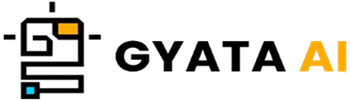Introduction to Arrays in Javascript
Hello! Let's explore the intriguing universe of arrays, a knowledge absolutely essential for everyone entering the field of programming. Imagine an array in Javascript as a magical container, all wrapped up in a single variable where you may save a lot of varied items. Whether they're strings, integers, objects, or even tins of, well, other arrays, it's like having a box where you can orderly line up all kinds of goods!
Why are arrays a major deal?
When it comes to data organization, arrays are quite flexible and allow you to juggle several variables in one compact package—a true life-saving tool.
They are also dynamic, hence you may change the contents whenever you wish—add a little here, take a little out there. It's all fantastic to be going.
Learning arrays then is like strapping on your data-manipulation toolset. Once you get this under control, you're headed toward perfect Javascript nailing. Excited but yet? Let's start cracking!
Understanding Iteration in Javascript
Sure, let's discuss Javascript iteration. Consider it as a loop-de-loop whereby you repeatedly follow the same set of directions until you come upon a stop sign. Particularly with arrays, Javascript will find you utilizing iteration rather often. Have a list of tasks to complete for every one and must follow the same procedure for all? Your friend of choice in iterative development is Iteration's got your back whether you're cooking a fresh new array or merely flashing each item on your console screen.
Consider a somewhat basic example using a for loop:let numbers = [1, 2, 3, 4, 5]; for (let i = 0; i < numbers.length; i++) { console.log(numbers[i]); }
The scoop on that code bit is provided here:
We start with a lot of numbers.
Then, grabbing each element in the array one by one, swoops the for loop.
Our tour guide is the dependable variable i, which points us to every component in turn.
The loop runs on until every component takes front stage.
Console.log displays each integer for all inside the loop.
Thus, you have here a simple illustration that embodies Javascript's iteration's core. But hang on; we will explore some more sophisticated, snazzier methods of looping through arrays as we go!
Methods for Iterating Arrays in Javascript
Hey friend! Let's discuss some clever methods Javascript allows you to loop over arrays, like a master! Javascript gives you many built-in functions that simplify your array-crunching life, not only simple old loops. These quick techniques are included in what is known as the Array prototype—that is, they are available for whatever array you are working with.
Here is a list of some of the hippest techniques you will employ:
For every single item in your array, want a straightforward method of running a function? Then enter for Each(). This beautiful, orderly substitute for the conventional for loop helps your code look even more legible.let numbers = [1, 2, 3, 4, 5]; numbers.forEach(function(number) { console.log(number); });
map() is intended for when you wish to modify every element in your array the same manner and produce an entirely different array. It's ideal right now when everything is getting a makeover.
filter(): Want to sort your array and produce just the nice stuff? your friend is filter(). It creates a fresh array consisting just of the elements that satisfy your tiny test.
Get a lot of elements and must smoosh them down into one single value? Cut() comes rather handy! When you're aiming for anything like a total sum or product of the values in your array, it's fantastic.
some() and every(). Need to find whether one or perhaps all of the entries in your array satisfy a given criterion? These are your first choice techniques. They will award you a Boolean thumbs either up or down.
discover() and findIndex(): Searching for just the correct element or its array location? These techniques zero in on the first element—or the index of—that qualifies for the cut.
Every technique has a particular superpower for working with and organizing the objects in an array. Stay tuned since we will be delving more into every one of these innovative ideas and witnessing its application!
The For Loop for Array Iteration
Now let us discuss the fundamental, go-to trustworthy friend in Javascript land: the for loop! One of the traditional approaches to march through an array, completing each item one by one is this one. Consider the for loop as your consistent schedule; it enables you repeatedly run the same chunk of code as long as a given condition is true. Three simple components define everything: the beginning position, the guideline on when to keep on, and the method of progress to the following item.
Look at a very basic "for" loop example from a job:let fruits = ['apple', 'banana', 'cherry']; for (let i = 0; i < fruits.length; i++) { console.log(fruits[i]); }
Let us dissect this here:
First, we have a rainbow of mouthwatering fruits here.
The for loop then intervenes and begins to individually examine every fruish object.
Starting with the variable I set at 0, the loop serves as the pointer for our present fruit.
Thanks to i, the cycle keeps on till I am less than the entire amount of fruits.
We bump up i by 1 with i++ to investigate the next fruit in line with every iteration across the loop.
Console.log shows every fruit in the array within the loop to the console.
Although the for loop is flexible and gets the work done, especially for simple chores it might be a little wordy. That's where Javascript throws in some interesting approaches for array iteration, right around the turn in our future parts!
The ForEach Method for Array Iteration
Let's discuss Javascript's forEach() method—akin to the sleek, simplified cousin of the conventional for loop. This approach is entirely focused on simplifying and improving your code. What action does it take? It performs a particular operation one after the other on every element of an array.
Here is a rapid illustration of the forEach() approach:let fruits = ['apple', 'banana', 'cherry']; fruits.forEach(function(fruit) { console.log(fruit); });
Here's the scoop on this bit then:
First, we arranged an assortment of fruits.
We then run our fruits array's for Each() method.
Inside each() we pop a function that requires one clever argument—fruit.
Every element calls this function; fruit is just whatever element we are now on.
We then shout every fruit to the console using console.log.
The forEach() method also has a clever trick up its sleeve: it may indicate, should you so like, the index of every element. Allow us to observe how:
Let fruits = ['apple', 'banana', 'cherry'; fruits.forEach(function(fruit, index) { console.log('Fruit'+ (index + 1) +'is'+ fruit); });
In this form, for Each()'s internal argument is fruit and index. If you have to monitor the location as you travel through the list, the index allows you to precisely locate yourself in the array.
The Map Method for Array Iteration
Let's explore the map() method in Javascript—your preferred tool for entirely changing arrays! Always wanted to change every item in a list and produce a brilliant fresh collection? Map() does precisely that. Map() sends you back a fresh array, leaving your original one unaltered unlike forEach(), which is solely for doing action without returning anything.
Your magic with the map() approach follows:let numbers = [1, 2, 3, 4, 5]; let squares = numbers.map(function(number) { return number * number; }); console.log(squares); // [1, 4, 9, 16, 25]
The code fragment above is showing this:
First, we have a numerical rainbow.
On the numbers array, we use the map() method.
Inside the map() approach, we toss in a function utilizing one argument—number.
Every element in the array serves this purpose; number is whatever element we are currently working with.
The map() method adds that to a brand-new array called squares when you return the square of the current integer.
At last, we call out the new squares array using console.log.
When you wish to create a whole fresh array from the values of an old one, the map() approach falls short. It's similar to giving your array a Javascript sloshy makeover.
Common Mistakes in Array Iteration
There are a couple snags you might run across when looping through Javascript arrays. Understanding this will enable you to create better, bug-free code and save some hassles. The off-by-one mistake is a traditional gaffe. This shows up when you unintentionally try to access an index not in your array. Usually, it occurs when you trip up in a for loop using a less than or equal to operator (<=) instead of merely less than (<).let numbers = [1, 2, 3, 4, 5]; for (let i = 0; i <= numbers.length; i++) { console.log(numbers[i]); // Error: numbers[5] is undefined }
The loop tries to reach for numbers[5] in this bit, however since the array bottoms off at index 4. Changing the array while in the middle of looping over it is another often occurring mistake. The iterative techniques aren't meant to manage on-demand adjustments, so this can skew your outcomes.
let numbers = [1, 2, 3, 4, 5]; numbers.forEach((number, index) => { numbers[index] = number * 2; }); console.log(numbers); // [2, 4, 6, 8, 10]
Here, with each() we double every number. But since for Each() alters the original array directly, it gets changed. Go for map() instead if you wish a fresh array including the modifications. Last but not least, a trip results from inadequate knowledge of what these techniques yield. While map() produces a new array, methods like forEach() yield nothing. You must assign the output to a new variable if you want your changes to hold.
When working with arrays in Javascript, you can avoid problems and build more strong, solid code by spotting these typical mistakes.
Practical Examples of Array Iteration in Javascript
Let's explore some interesting, practical ways you might iterate across Javascript arrays!
The reduce() approach allows one to quickly add up all the elements in an array.let numbers = [1, 2, 3, 4, 5]; let sum = numbers.reduce((accumulator, number) => accumulator + number, 0); console.log(sum); // 15
2. Eliminating odd numbers; do you just need the even numbers? The get your back from the filter() method produces an array consisting just of even numbers.let numbers = [1, 2, 3, 4, 5]; let evenNumbers = numbers.filter(number => number % 2 === 0); console.log(evenNumbers); // [2, 4]
3. Determining the first negative number Seeking that initial negative number from your list? You will find it using the find() method.let numbers = [1, 2, -3, 4, 5]; let firstNegativeNumber = numbers.find(number => number < 0); console.log(firstNegativeNumber); // -3
Examining whether every component is positive: Would like to check whether every number in your array comes on the positive side? Every() can effortlessly verify that.let numbers = [1, 2, 3, 4, 5]; let areAllNumbersPositive = numbers.every(number => number > 0); console.log(areAllNumbersPositive); // true
Map() allows you to change your array into something fresh. Like say, double every number in it.let numbers = [1, 2, 3, 4, 5]; let doubledNumbers = numbers.map(number => number * 2); console.log(doubledNumbers); // [2, 4, 6, 8, 10]
These are but a few useful illustrations of what array iteration in Javascript allows. There are countless opportunities; the appropriate instrument mostly relies on your intended use!