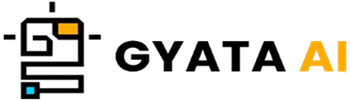Introduction to Arrays in Javascript
Hey friend! Let's explore JavaScript's array universe and learn about what they entail. Consider an array as an extremely versatile container where you may keep practically anything you wish—numbers, texts, objects, even other arrays! Because of their adaptability, arrays are a great weapon for programmers. They are somewhat ubiquitous in JavaScript, thus learning a firm grip on their behavior is essential to become a professional in this programming language.
Arrays resemble a bookcase in that every book finds a unique place or index. Any item in your array can be grabbed or changed fast using these index numbers whenever you so require. They're not only stationary either; you can chuck out old stuff, add fresh ones, or totally flip things around without much effort.
The "length" characteristic of arrays is one advantage; this is quite crucial for effective array management and operation. Join us as we investigate this feature and more in our array-related conversation!
Understanding Array Length Property
Knowledge of Array Length Property
Now let's discuss JavaScript arrays' "length" property. It functions as somewhat of a built-in calculator informing you of your array's item count. Fancy, then? And predict what? It counts zero first then from one. Thus, let this small assistant handle the task; no hand counting is required.
See this example:let fruits = ['apple', 'banana', 'cherry']; console.log(fruits.length); // Outputs: 3
Here, the "length" property provides the overall count of three, to be exact, goodies in the "fruits" array.
Now, here's a weird thing: "length" covers all positions—even ones that are vacant. Observe this:let array = []; array[5] = 'value'; console.log(array.length); // Outputs: 6
Therefore, the "length" returns six even if there is just one item since it counts all the way up to the last index with maximum frequency. It's like counting all the pegs on a coat rack even if just one is covered.
And the fantastic part is One can also alter the "length". Your array can be expanded or chopped down exactly like this:let array = [1, 2, 3, 4, 5]; array.length = 2; console.log(array); // Outputs: [1, 2]
Look what happened? We set the "length" to two, so boom reduces the array to just the first two elements. When you're working with arrays in JavaScript, this shows exactly how flexible and useful the 'length' attribute is!
Manipulating Array Length
Let's discuss how you might change an array's "length" attribute in JavaScript. This small hack can be really useful! Recall that the "length" quality is not fixed in stone; so, you can truly modify it to either shrink or enlarge your array.
Would like to cut some of your array's elements? Just set the 'length' to a lesser value and see as items vanish from the end:let array = [1, 2, 3, 4, 5]; array.length = 3; console.log(array); // Outputs: [1, 2, 3]
Observe what transpired there. We designated '3' as the "length," and poof! The final two figures vanished.
But supposing you need your array to stretch somewhat? Set the "length" to a higher amount; voilà—new sites at the end—filled with "undefined"—emerge.let array = [1, 2, 3]; array.length = 5; console.log(array); // Outputs: [1, 2, 3, undefined, undefined]
Here's a brief heads-up before you go wild with this approach: occasionally playing with the 'length' slows things down. JavaScript engines optimize arrays depending on their size, so they play along with arrays; but, if you alter the "length," the engine has to stop and reorganize everything, which may cause your code to be rather slow. Therefore, if at all possible, keep to apply "push" and "pop" techniques to effectively and seamlessly control your array elements!
Practical Applications of Array Length
Uses of Array Length in Practical Context
Hello There! Let's investigate some practical JavaScript uses for the 'length' attribute of arrays. It's like your go-to instrument for all kinds of cool moves! An often used application is looping through elements in an array. Review this:let array = ['apple', 'banana', 'cherry']; for(let i = 0; i < array.length; i++) { console.log(array[i]); // Outputs: 'apple', 'banana', 'cherry' }
Discover what we accomplished there. The "length" attribute guarantees that the loop covers every tiny fruit in the array and guides its stopping point.
Including things at the end of an array is another neat trick. Using the "length" can help you determine the last location the current is in and then plop a fresh item straight after it:let array = [1, 2, 3]; array[array.length] = 4; console.log(array); // Outputs: [1, 2, 3, 4]
Thanks to utilizing the "length" as the index, the number "4" ends up at the rear of the array.
And here's a basic but really handy trick: seeing whether an array is empty. Should the 'length' be zero, you are aware of exactly nothing:let array = []; if(array.length === 0) { console.log('The array is empty'); } else { console.log('The array is not empty'); }
Thus, the "length" attribute has got your back whether you're verifying user input or browsing database search results!
Common Mistakes with Array Length
Typical Errors in Arrangement of Length
Hey there! Let's discuss some typical gotchas for JavaScript arrays dealing with their "length" attribute. You're not alone; even seasoned engineers trip occasionally.
One error people make is believing the "length" property straight-up indicates the total count of objects in your array. Surprises It provides one more than the highest index, actually. You will thus get a higher count than you would have if your array had gaps.let array = []; array[5] = 'value'; console.log(array.length); // Outputs: 6
Ah, difficult, right? Though there is just one thing in there, the "length" is six as that is the highest index plus one!
Using the 'length' attribute to tack on fresh components is another beginner mistake. Though technically achievable, it's not the ideal concept since it could cause your code to perform like a snail.let array = [1, 2, 3]; array[array.length] = 4; // Not recommended
When you do this, the JavaScript engine must work more to maintain everything in order, therefore slowing down things. Using "push" allows one to rapidly and effectively add items.
Furthermore keep in mind that the 'length' property is zero-based. Sounds puzzling. Simply said, the first item is at position zero. In loops specifically, you may find off-by-one mistakes if you're not careful.
Beginning at "1" and working up to "length" ignores the first element and generates "undefined" at the conclusion. Sorry! Starting at zero and stopping at "length - 1" will help you to keep everything under control.
Array Length vs Array Size
Array Length Against Array Size
Alright, let's sort up a common misunderstanding in the realm of JavaScript—what's the difference between array length and size? In JavaScript, though, you won't find a "size" property floating about. No, you really have the dependable "length" property. The worst part is that "length" does not necessarily mean what you would have assumed.
See this for an example:let array = []; array[5] = 'value'; console.log(array.length); // Outputs: 6
You see that? Though there is only one real item, "length" gives us "6". The reason is Because it runs from zero up to (and including) the highest index.
In languages like Java or C++, you have a "size" feature that indicates precisely your item count. In JavaScript, however, determining the "size" of an array—that is, the count of actual items—means counting them yourself. You might do it as follows:let array = [undefined, undefined, 'value', undefined, undefined, undefined]; let size = 0; for(let i = 0; i < array.length; i++) { if(array[i] !== undefined) { size++; } } console.log(size); // Outputs: 1
In this case, we iterate over the array counting every non-undetermined object. That provides the actual count of specified objects, or the real size.
Thus, even if "length" and "size" seem to represent the same thing, in JavaScript they do not. Maintaining a code bug-free and seamless operation depends much on knowing the differences!
Quiz and Exercises on Array Length
Arranging Length Quiz and Exercises
Alright, let's test your understanding of the 'length' property in JavaScript arrays with some interesting challenges and a brief quiz!
Exercise 1:
Arrange your preferred fruits and show how many sweet treats you have in there using the 'length' feature.
Two more exercises:
Make an array spanning 1 to 10 with numbers. Then cut it down using the "length" feature to just include the first five numbers.
Third exercise is:
Create a multidimensional array whereby every inner array represents a student together with their marks. Show the class's student count and each student's grade count using the "length" attribute.
Question:
The 'length' property in a JavaScript array returns what?
The array has n items; the highest index in the array plus one; the last item in the array; the first item in the array;
2. How might one add elements to an array using the "length" attribute?
a) True; b) False
The "length" property in a multidimensional array returns what?
The total count of elements in all inner arrays; the count of elements in the outer array; the count of elements in the first inner array; the count of inner arrays
Corrections:
1. b) The array's plus one's highest index
2. a) Indeed, although given possible performance problems it is advised against.
3. b) The outer array's elements count
Recall, mastering JavaScript requires experience. Try new ideas and play about with the "length" property; it's the finest approach to get comfortable with code!